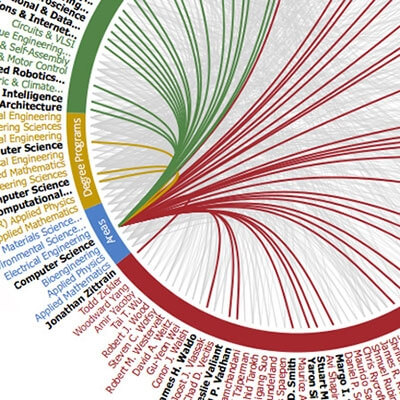News
Cambridge, Mass. – July 24, 2014 – A new online visualization tool designed to help users see the myriad connections between faculty, academic programs, and research and teaching areas has been deployed on the Harvard School of Engineering and Applied Sciences (SEAS) website.
A defining characteristic of SEAS is the interconnectedness of teaching and research areas. The very structure of the school—it is organized around broad and overlapping areas, but has no traditional departments—underscores the interdisciplinary philosophy at SEAS.
“Those who work and study at SEAS experience on a daily basis the web of connections across areas, programs, and faculty,” said SEAS Dean Cherry A. Murray, John A. and Elizabeth S. Armstrong Professor of Engineering and Applied Sciences and professor of physics. “The new visualization tool graphically illustrates those connections, and by extension helps users imagine their own place within SEAS.”
For example, graduate students or prospective industry collaborators can use the online tool to quickly identify SEAS faculty members who conduct research in a particular field. Individuals interested in one of the School’s degree programs can see how it corresponds to research areas and the faculty who teach in that program.
Users can take advantage of flexible viewing modes:
- Hover the cursor over individual topics to explore connections
- Click to drill down for detailed information—faculty profiles, degree program descriptions, and overviews of the teaching areas
- Filter topics to refine a search, viewing only connections between categories of interest
- Use the in-page search box to quickly locate specific topics
- Click a category name to rotate the circular graphic for easier viewing
The tool was created by Rebecca Mazur, SEAS web developer. It was her capstone project as a student in CS 171, the course on visualization taught by Hanspeter Pfister, An Wang Professor of Computer Science.
To access the tool across the SEAS website, click the red box marked "Explore SEAS Connections"
Cutting-edge science delivered direct to your inbox.
Join the Harvard SEAS mailing list.